Installing New Arctic Cooling CPU Cooler

The Arctic Cooling Freezer 64 Pro CPU Cooler consists of a heatsink, with brackets for attaching to the mainboard, and a 92mm fan clipped onto the fins of the heatsink.
Removing the fan can make it easier to fit the heatsink on to the mainboard and for cleaning.
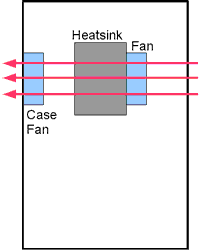

The cooler needs to be mounted so that the airflow passes through the PC case. This is normally from the front to the back.
The base of the cooler has a coating of thermal compound already applied. This is protected with a clear plastic cover.

Remove the cover and carefully place the bracket on the side without the lever over the lugs on the AMD retention module. Lower the cooler so that it touches the CPU and at the same time move the bracket with the lever so that it goes over the other lugs on the retention module. When both sides are over the lugs, move the lever down so that it applies pressure on the top of the CPU and holds the cooler in place.

Connect the fan power cable the the CPU power socket on the mainboard.



The final task is to fix the Arctic cooling sicker on your PC Case.

© 2005-2025
A Fielding
All Rights Reserved