Apart from the reduction in noise from the fan, the temerature of the nvidia chip reduced. The temperature of the ASUS video graphics card at idle with the original ASUS heatsink / fan was 51 C. With the Vantec Iceberq 5 it was 43 C.
After the thermal compound has settled the the temperature difference should be greater. The temperature difference under load is expected to be greater.
Installing Vantec Iceberq 5 Heatsink / Fan

“Cleaning Solution. Put 2
drops on each felt pad.
Use your cleaner every 10-15
hours of playing time.
Isopropyl Alcohol 15ml”


You can use the thermal compound that comes with the Vantec Iceberq 5 but you may get reduced temperatures with a thermal compound with better transfer qualities like Arctic Silver 5. 3.5g is sufficient for a number of heatsinks.
Screw the two brass stand off on to the back of the Vantec heatsink.
The graphics card already has heatsinks over the 4 memory chips and so the new Vantec heatsinks are not required.
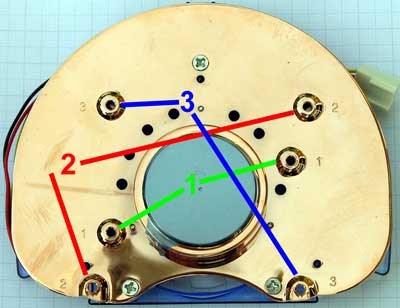
For the ASUS EN6600 GT Graphics card, screw them into the two holes marked “2”. First screw them in hand tight and then use a spanner to tighten them up. Be careful not to over-tighten them - a tenth of a turn is enough.

Place the small square piece of grey insulation tape on to the back of the video graphic card directly behind the nvidia chip. It needs to be halfway along a line between the two mounting holes.
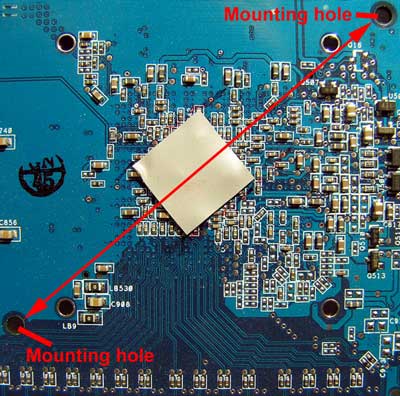
Clean off the old thermal compound on nvidia chip (and old heatsink).
There are a number of solvents that you can use to remove the old thermal compound. A suitable solvent to remove the thermal grease is Isopropyl Alcohol. This is used to clean the tape heads of cassette tape recorders and sold with a cleaning cassette.“
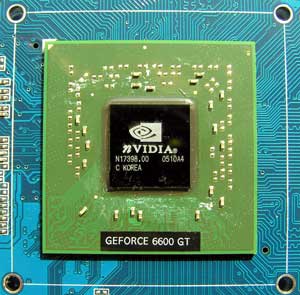
Remove the blue plastic sticker from the back of the heatsink. Take care not to touch the base.

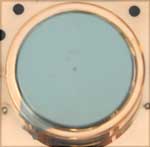
Cover the nvidia chip with new thermal compound. The picture below makes the layer look thicker than it was.
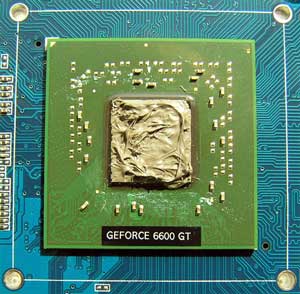
Get the “B” clip, the two screws and the small philips screwdriver ready.
Then place the heatsink down with the base pointing up. Holding the graphics card horizontally, lower the graphics card vertically down so that the stand off are aligned with the holes in the graphics card.
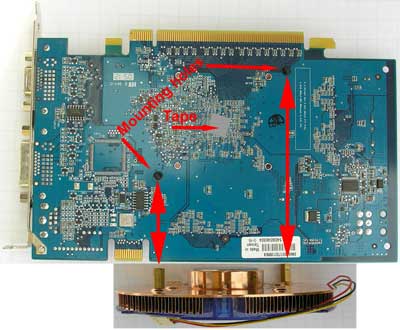
Place the “B” clip on the board so that the tape on the clpi touches the tape on the board. Put a screw through one hole in the “B” clip and screw it in a little in to one stand off.
Place the second screw through the other hole and while applying a little pressure on the end of the bracket, do the screw up a little in to second stand off.
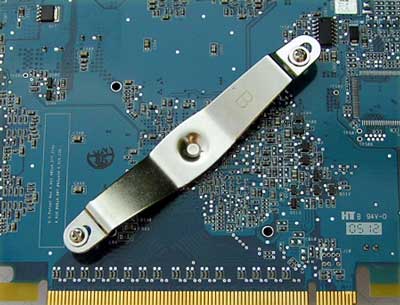
Do both screws up.

Replace card in to PC mainboard. As you plug the card back in, route the fan cable along the card and through the gap up to the FAN power connecter on mainboard.

© 2005-2025
A Fielding
All Rights Reserved